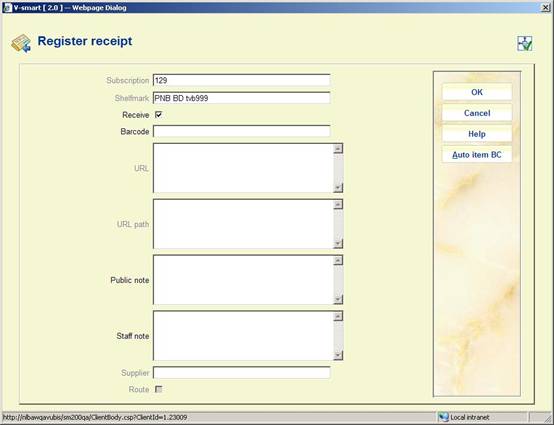
After entering F8 (or typing ?L) in the Receive column of the Register receipt grid, the system displays the detailed Register receipt form:
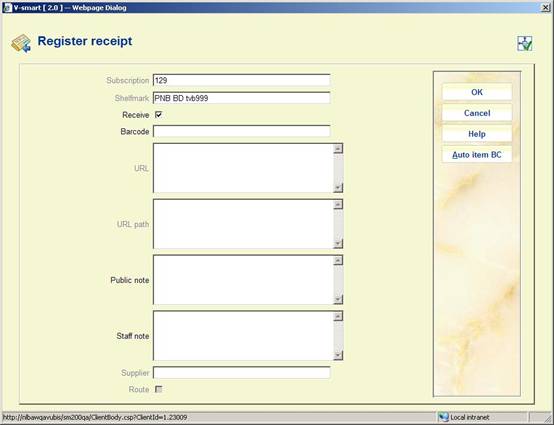
Subscription display only. The subscription number assigned to this subscription.
Shelfmark display only. The shelfmark assigned to this subscription.
Receive if checked, the system will register a receipt of the issue for this subscription.
Barcode if the subscription has the Barcode issues flag set and if you barcode issues at time of receipt, enter the barcode here. When a custom barcode format has been defined in AFO 651 Custom barcodes for automatic barcode generation, you can use the button . In that case the system will redisplay the form with the automatically assigned barcode:
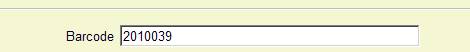
When adding a new item you can place a [ (square bracket) in front of the barcode number. This ensures the new item will not be counted as new for SDI.
This only applies to entering the original barcode, for any subsequent barcodes for the same item a [ will be stored as data (if it passes an edit check).
For SSP such a barcode would also still be counted as a new entry.
So if you have ordered a new copy of an existing title (to replace lost or damaged copies) and you want to suppress these from being processed as new titles for SDI, (they are not new titles) then add the new copies with the [barcode - SDI will not see these new items as new titles now available.
URL if the subscription has a Format that supports receipt of electronic material, enter the URL here.
URL path if the subscription has a Format that supports receipt of electronic material, enter the URL path here.
Public note enter a public note that is specific to this copy of the issue.
Staff note enter a staff note that is specific to this copy of the issue.
Supplier display only. Missing issues supplier attached to the subscription.
Route display only. If checked, the subscription is the routing copy.
Press to save your changes.